📘HTML Headings, Paragraphs, Links & Images
In today's lesson, you’ll learn how to structure content using essential HTML tags like headings, paragraphs, links, and images.
🔠 Headings
HTML provides six levels of headings, from <h1> (most important) to <h6> (least important).
<h2>Subheading</h2>
<h3>Section Title</h3>
<h4>Smaller Title</h4>
<h5>Note Heading</h5>
<h6>Tiny Note</h6>
Tip: Use <h1> only once per page for the main title.
📄 Paragraphs
Use the <p> tag to write text or content.
You can add multiple paragraphs to organize your content.
🔗 Links
Links are created using the <a> tag. You can link to websites, files, or even other sections of your page.
target="_blank" opens the link in a new tab.
🖼️ Images
Images are added with the <img> tag. It doesn’t need a closing tag.
Attributes:
src: image URLalt: alternative text shown if image can’t loadwidth&height: control size (optional)
🧪 Practice Task
- Create a heading for your name using
<h1> - Write a paragraph introducing yourself
- Add a link to your favorite website
- Insert an image using
<img>
🚀 What’s Next?
In Day 3, you'll learn how to use Lists (ordered & unordered), and how to make basic tables in HTML!
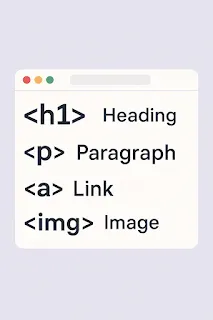
No comments:
Post a Comment